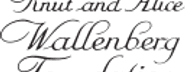Last week we rolled out an update to the tools available for managing references and citations fromeLifearticle pages. We now have distinct options to "Download", "Open" and "Share" the reference to the article. You can browse our recent articles to see the feature in action.
The "Download" options allow you to save the reference to your desktop in any of the most popular formats available.
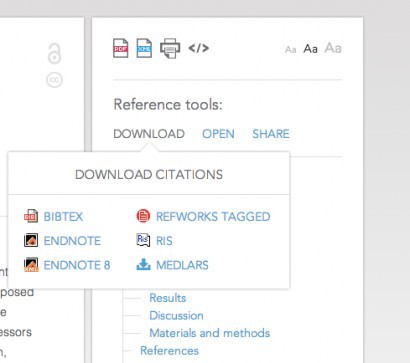
The "Share" option allows you to post a link to the paper:
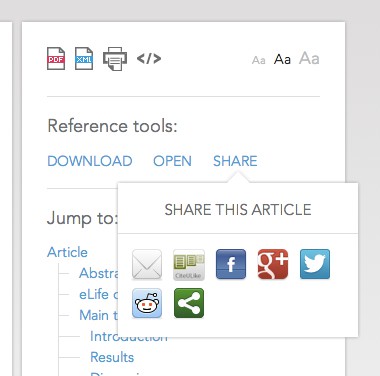
But the feature I'm most excited about is our new "Open" menu:
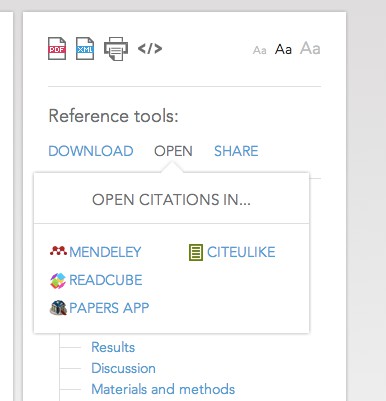
For Mendeley and Citeulike this will add the reference straight into your personal library. If you have the Papers application, then this link will open that application with the reference ready to be imported directly into your library, and if you use the Readcube link, the pdf will open in the Readcube web reader, displaying altmetrics and other related data, ready to be added straight into your Readcube library.